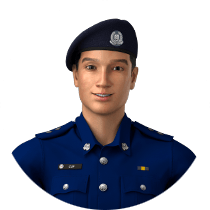The Singapore Police Force (SPF) and Cyber Security Agency of Singapore (CSA) would like to alert the public to a resurgence of technical support scam cases. The modus operandi of such scams involved victims receiving pop-up alerts on their computer claiming that their computer had been compromised, with a contact number to call for technical support. Since January 2024, at least 198 reports have been lodged, with total losses amounting to at least $17.5 million.
While browsing the internet on their computer, victims would receive a pop-up notification alerting them that their computer had been infected with a virus instructing them to call a phone number of an alleged software provider for technical assistance. The number often appeared as a Singapore phone number (e.g. +653159(XXXX), 3159(XXXX), +656964(XXXX), 6964(XXXX)) to give victims the impression that they were calling a legitimate local helpdesk. Once engaged, scammers would impersonate technical support personnel from reputable software providers such as Microsoft or Apple.
First, the scammers might claim that the victims’ computers had been compromised and instruct the victims to download remote access applications, such as ConnectWise, UltraViewer or AnyDesk. The scammers would claim that these actions were necessary to install firewalls on the victims’ devices. Next, the scammers would instruct the victims to log into their bank accounts and that would allow the scammers to transfer the victim’s monies out to other bank accounts using their remote access, or ask victims to approve bank transactions using their digital tokens when the scammers encountered the bank’s request for authentication in order to effect the transfers.
SPF and CSA would like to remind members of the public to stay vigilant against these pop-up alerts and verify the authenticity of the messages on such alerts through the respective software providers’ official channels. Members of public may also wish to note that Microsoft does not include phone numbers in their error and warning messages. For Apple users, Apple advises that members of the public should ignore the message that warns you about security problems or viruses on your device and navigate away from the page or close the entire window or tab.
Members of the public are advised to perform the following steps if you encounter suspicious pop-up alerts:
- Refrain from calling the number provided in the pop-up;
- Avoid clicking on any links or buttons within the pop-up;
- Close the pop-up by exiting the browser. You may also use the Task Manager (for Windows) and Force Quit (for Mac) to manually close the browser.
Members of the public are also advised to take the following steps immediately if you believe you have fallen prey to such scams:
- Turn off your computer to stop the scammers from conducting further malicious activities on your computer;
- Report the incident to your bank immediately to halt unauthorised transactions detected in your bank account(s);
- Remove any software that you have installed at the instructions of the scammers;
- Perform a full anti-virus scan on your computer and delete any malware detected;
- Change your passwords to your accounts
- Change your banking credentials and remove any unauthorised payees who may have been added to your bank accounts, and
- Report the incident to the Police and CSA’s SingCERT at singcert@csa.gov.sg or via the incident reporting form at https://www.csa.gov.sg/singcert/reporting.
Members of the public are also reminded to stay vigilant and adopt the following preventive measures to ACT against scams:
- ADD – Add transaction limits to your internet banking transactions, as well as transfers made over PayNow or PayLah. This will limit potential monetary losses. Install reputable anti-virus software/browser security extensions in computers that can detect and deter users from visiting scam or phishing websites.
- CHECK - Check for signs of phishing with official sources (e.g. call the ScamShield helpline (1799) or visit www.scamshield.gov.sg), or with someone you trust. Do not listen to strangers and follow instructions from suspicious parties to install applications and allow them to have remote access to your devices.
- TELL – Tell your family and friends about the scam and remind them to stay vigilant. When in doubt, always verify the content of the message with official sources. Use Singpass verification when authorising monetary transactions, and alert your bank immediately if you have disclosed your banking details.
If you have any information relating to such crimes or are in doubt, please call the Police Hotline at 1800-255-0000, or submit it online at www.police.gov.sg/i-witness. All information will be kept strictly confidential. If you require urgent Police assistance, please dial ‘999’.
For more information on scams, members of the public can visit www.scamshield.gov.sg or call the ScamShield Helpline at 1799. Fighting scams is a community effort. Together, we can ACT Against Scams to safeguard our community!
SINGAPORE POLICE FORCE
21 January 2025 @ 3:30 PM